Modern Default UI
The UI (User Interface) of World of Warcraft is a bit dated. Especially when you use a 4k screen. While many UI addons fix this they also change the whole layout so that all you buttons are in another place. This can be confusing. Here is a guide how i have my UI with different Addons.
Addons
First lets take a look at the addons you need. I use all of these addons to create a UI that works best for me. That means making it more modern and cleaner but at the same time keep to original layout. This are the Addons you need:
Dominos
Dominos allows you to change the layout of the UI. While we try to keep as close to the original as possible there are some things that we will change. Another reason for this addon is that we need it for some other addons.
Dominos Quest
This addon for Dominos allows us to move the quest frame.
Masque
Masque is an addon that can change the visual style of certain UI elements. Masque also has skins that you can download. I always use the CleanUI skin.
Bagnon
We need bagnon to get a clear view of our inventory. This is also needed since we will remove the bag bar from the default UI. This makes our screen cleaner. With this addon we can do everything with our bags that we want just use the B hotkey to open them. If you want your currency shown you can download the Bagnon Currencies Addon.
Glass
Glass is a simple addon that cleans up the Chat UI.

Author
Pharven